Before Asking
Before asking for help, please try searching through the AnkiDroid Manual, the list of Frequently Asked Questions, and also the main Anki Manual for general help with the Anki system and features, and any issues not limited to Android.
Support
If you were unable to find what you needed in the documentation above, please visit the relevant site below:
- Non-Android-Specific Issues
-
AnkiDroid (the Android version of Anki) is created and managed independently from other Anki versions. For the PC / Web / iOS versions, and general Anki issues that are not limited to Android, please visit the main Anki support site.
- AnkiDroid Questions
-
For questions and help concerning AnkiDroid, please visit the user forum, or you can send your questions to the forum’s public email address if you don’t want to register on the forum.
- Bug Reports and Feature Requests
-
For bug reports and feature requests, please search through the current list of open issues on the AnkiDroid issue tracker, and if there are no existing issues, create a new issue including as much information as possible. For bug reports, please also include the output of "debug info" by following the steps below:
AnkiDroid 2.16+
-
Open the navigation drawer by tapping the button on the top left of the screen
-
Tap "Settings"
-
Tap "About"
-
Tap the "Copy debug info" button at the bottom (which copies "debug info" to the clipboard)
-
If filling out the bug report on your mobile device, paste the contents of the clipboard directly to the issue. Alternatively, you can paste the contents of the clipboard into a new email, send it to yourself, then copy and paste that into the bug report from your computer.
AnkiDroid 2.15 and below
-
Open the navigation drawer by tapping the button on the top left of the screen
-
Tap "Settings"
-
Tap "Advanced"
-
Tap "About AnkiDroid" at the bottom
-
Tap the "Copy debug info" button at the bottom (which copies "debug info" to the clipboard)
-
If filling out the bug report on your mobile device, paste the contents of the clipboard directly to the issue. Alternatively, you can paste the contents of the clipboard into a new email, send it to yourself, then copy and paste that into the bug report from your computer.
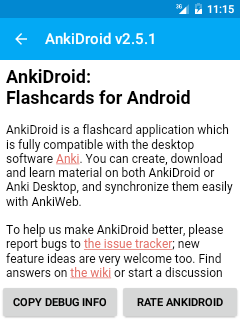
Note: if you are unable to open the app at all, so cannot even access "settings" then please follow these instructions.
This "debug info" is important as it allows us to match your report with our internal crash report data.
Contributing to AnkiDroid
AnkiDroid is an open source project, and anyone is welcome to contribute (including non-developers)! For help with contributing to AnkiDroid, please first check the contribution wiki page, and ask any further questions in the main forum.